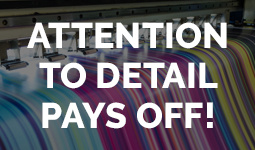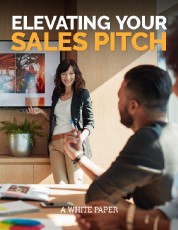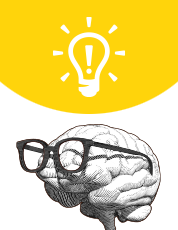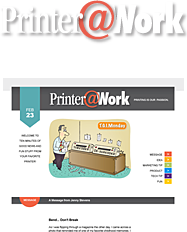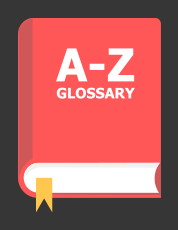FastTrack
Identify and fix any printing problems beforehand with the FastTrack PDF Printer!

With FastTrack, you can:
- Just hit Print! Print your design project from within your graphic software and it’ll be promptly directed to your website.
- Use the instant online proof and troubleshooting report to eliminate errors before they cause production delays.
- Ensure your files print exactly as viewed on your computer screen.
"FastTrack makes it so easy to submit my printing projects to BC Printing. No more hassles over missing fonts or linked images. I just hit Print, and FastTrack takes care of the rest. It even points out any trouble spots that would otherwise slow down my order. Talk about convenient!"
Getting on the FastTrack is as easy as 1 - 2 - 3
- Download the FastTrack Installer.
- Install FastTrack on your computer.
- Print to our website from any software.
Download FastTrack
FastTrack has been created for Windows 7, 8, 8.1 and 10, and Mac OS X 10.13 (High Sierra), 10.14 (Mojave) and 10.15 (Catalina). You may install and use FastTrack on unsupported operating systems, but for the best FastTrack experience we recommend you upgrade to operating systems supported by FastTrack.
Bonus Plug-Ins for Adobe Creative Suite Power Users
Using Adobe Creative Suite or Creative Cloud software? These free FastTrack plug-ins allow you to use FastTrack from within Adobe InDesign and Adobe Illustrator, maintaining bleeds and transparency in your documents.
Adobe CC 2022
Adobe CC 2021
Adobe CC 2020
Adobe CC 2019
 Illustrator CC 2019 Mac
Illustrator CC 2019 Mac Illustrator CC 2019 Windows (32-bit)
Illustrator CC 2019 Windows (32-bit) Illustrator CC 2019 Windows (64-bit)
Illustrator CC 2019 Windows (64-bit) InDesign CC 2019 Mac
InDesign CC 2019 Mac InDesign CC 2019 Windows (32-bit)
InDesign CC 2019 Windows (32-bit) InDesign CC 2019 Windows (64-bit)
InDesign CC 2019 Windows (64-bit)
Adobe CC 2018
Using FastTrack Plug-ins
Adding a plug-in is a simple process: Download the desired plug-in installer, then run the installer and follow the instructions provided during installation. After the plug-in is installed, open your Adobe InDesign or Adobe Illustrator document. You'll see a new item under the File menu titled Export as Certified PDF. Selecting Export as Certified PDF will put your document on the FastTrack.